Your edits shouldn't take 3 hours
This toolkit fixes that.

You’re not alone if your photos feel flat, inconsistent, or overdone.
I’ve been there too. That’s why I built the Lightroom Toolkit.
If editing still feels frustrating or slow—this was made for you.
- 50% off today — Only €29
- Presets work on free Lightroom mobile
- Free lifetime updates
Your edits shouldn't take 3 hours
This toolkit fixes that.
You’re not alone if your photos feel flat, inconsistent, or overdone.
I’ve been there too. That’s why I built the Lightroom Toolkit.
If editing still feels frustrating or slow—this was made for you.
- 50% off today — Only €29
- Presets work on free Lightroom mobile
- Free lifetime updates included

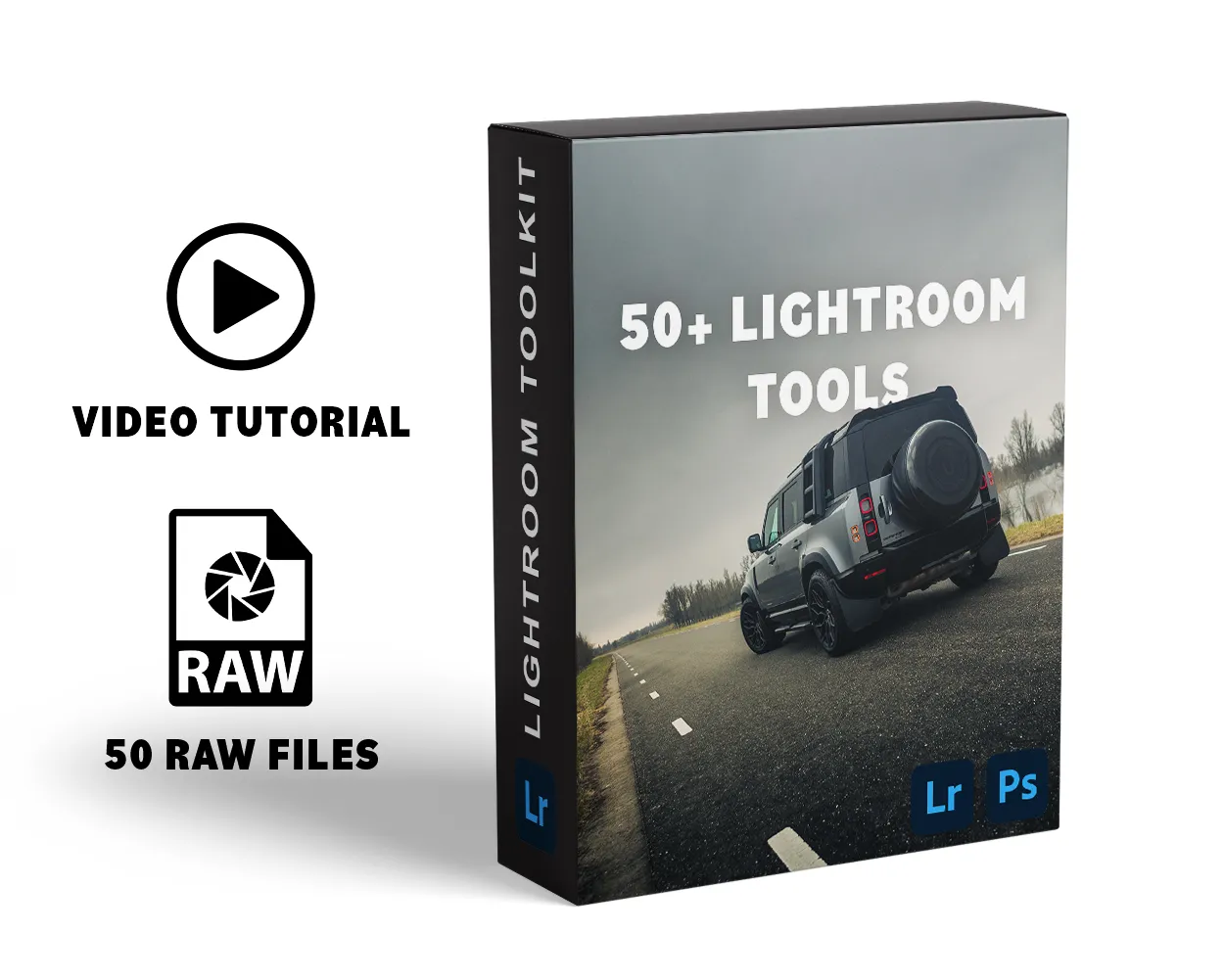




“The toolkit makes editing super fast and professional.” – Orlando
What You Get
(No experience needed. Works on free Lightroom Mobile.)
- 22 Presets— From soft shadows to moody blues—every vibe covered, no guesswork needed.
- 17 Masking Tools — Darken skies, make your highlights pop, and separate your subject in seconds.
- 11 Custom Brushes — Light up headlights, sharpen details, and fine-tune like a pro.
- 50 RAW photos — Practice on real cinematic shots from my own shoots—no fancy gear needed.
- Step-by-Step Video — I’ll walk you through how to install, use, and edit live with the Toolkit.
Make Your Car Pop—In Just One Click
No more hours lost in Lightroom. These tools do the work for you.
My 17 masks and 11 brushes handle the heavy lifting—so you can focus on creating.
With just one click, you can:
→ Add a sunset glow
→ Light up headlights and badges
→ Sharpen rims and reflections
→ Pull your subject out of the background—without overediting
Never used Lightroom masking before? No stress.
The step-by-step video shows you exactly how to use them—even if you’re just starting.
17 masks
- Darken foreground
- Darken foreground 2
- Dreamy radial
- Dreamy surroundings
- Enhance subject
- Golden glow
- Golden sky
- Misty haze
- Radial haze
- Rims details
- Sky details
- Sky details 2
- Subject details
- Subtle haze
- Sunset glow
- Sunset glow 2
- Very subtle haze
11 brushes
- Burn (darken)
- Distracting trees
- Dodge (brighten)
- Enhance details
- Enhance headlights
- Golden sky
- Headlight mist
- Headlights on
- Taillight glow (red)
- Taillights on
- Very subtle haze
“This toolkit legit cut my editing time in half. The masking tools alone made my photos pop.”


22 unique presets






















Cinematic Results—In Less Than 10 Seconds
Yes, really.
These before/after edits weren’t made in hours. They took seconds—because that’s what a good workflow unlocks.
No more guessing. No more “meh” edits.
Just clean, cinematic results you’ll actually want to share.


Want edits like this?
The Toolkit makes it easy—even if you’re just starting.


Edit Real Supercars—Without Owning One
Level up your style with the RAW photos I wish I had when I started.
I’m giving you 50 of my favorite RAW files to edit—real cars, cinematic light, and real-world scenarios to help you practice like a pro.








Trusted by 500+ car photographers
They were beginners, too.
Orlando
The toolkit makes editing super fast and professional. The tones are clean and cinematic. It helped me a lot🫂 thanks for creating it!”

“I used the toolkit in a photo competition and won 1st place, alongside a thousand bucks. What he created really works!”

Karam
“The toolkit exceeded my expectations! It’s so easy to use and adds beautiful, unique touches to my photos.”

Nathan
“It has turned into an essential for me making content, always takes my photos to the next level, and it’s taught me how to really level up my edits 🙏🏼”

Gabriel
“Carsbysebas tools are for someone who isn’t that experienced with editing. They are such a great help in my case and I think my edits are starting to look decent. I use his presets because they are incredible.”

Edit Smarter. Share Faster.
No Lightroom experience needed.
- 22 cinematic presets — clean, fast results
- 17 one-click masks — skies, glow, subject pop
- 11 pro brushes — rims, lights, shadows
- 50 RAWs — practice on real car shots
- Step-by-step video tutorial
- Free updates for life
Ready to stop overediting and start creating?
This Toolkit gives you cinematic edits—fast.
- Cinematic results, fast — 22 presets that turn dull photos into scroll-stoppers
- One-click drama — 17 masks to add glow, depth, and separation
- Dial in the details — 11 brushes to sharpen rims, headlights, and tones
- Learn by doing — 50 RAW files to practice on real cars, real light
- Step-by-step video — I walk you through everything live
- Bonus training — Get exclusive email content to master your edits
- Free lifetime updates — New presets? You’ll get them automatically
Frequently asked questions
Do these tools work with all versions of Lightroom?
Yes, my toolkit works with Lightroom mobile, Lightroom CC, and Lightroom Classic.
Do I need the premium version of Lightroom?
Not necessarily. The 21 presets provided work with the free version of Lightroom mobile.
My toolkit include masks and brushes. You need the premium version of Lightroom if you want to use those functions.
For €4,99 / month you have Lightroom mobile premium and it’s well worth the investment!
Can I pay in my own currency?
Yes! While the total amount will be displayed in Euros at checkout, you can pay using PayPal or a credit card, and the amount will be charged in your own currency.
If you encounter any issues during the payment process, don’t hesitate to reach out for assistance!
Does this toolkit only work for car photography?
No, this toolkit will work with any kind of photography whether you’re photographing landscapes, portraits, or cars.
How do I use the tools?
You’ll get a video tutorial explaining how to import the tools on your phone and desktop and I will show you how to use the toolkit.
Will the toolkit work on RAW and JPEG files?
Yes, the toolkit works both on RAW and JPEG files, giving you flexibility in your editing.
Still have questions? Contact me.

